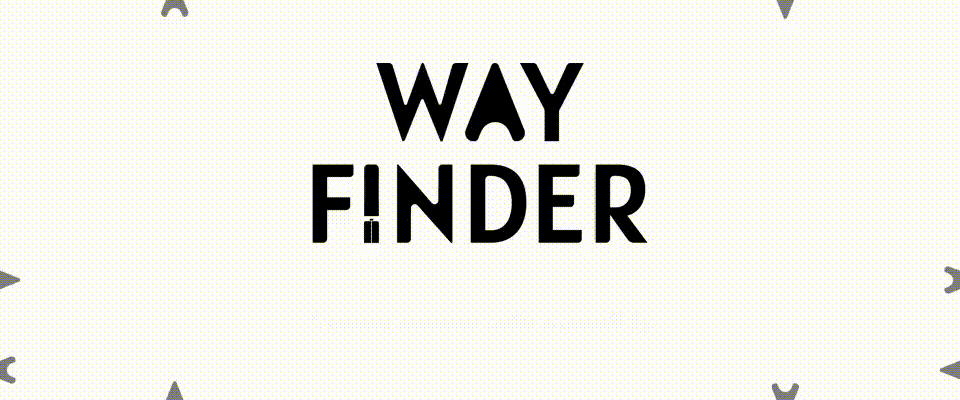
WayFinder
A downloadable tool for Windows and macOS
In a world on a human scale, we often take for granted many of the things that may not be so for a person with motor disabilities, such as opening a simple door.
Our application was born as a university project with the aim of making people aware of the difficulties that disabled people may encounter and intervene on the morphology of the environment.
The app is still under development and uses experimental components, therefore it is possible to encounter some bugs or different and unexpected behavior between OS. In that case, please, report them and help us improve this tool.
Environments
The app provides two demo environments:
🏠 House
A domestic-like environment to test how an ordinary looking house can be accessible – or not – in every part of it.
🏢 Office
Everyday workplace could hide difficulties not noticeable from someone who's not affected by motor disability, so planning a good office is matter of better integration for everybody.
🚧 Custom
We would like to provide the possibility to upload a custom environment in order to test something personal, but it is a feature we're still working on.
Modes
The experience has three modes of use:
🧭 Navigation mode
The user, playing the role of a person in a wheelchair, has the opportunity to explore the environment and test any obstacles. The first difficulty is found in the use of the wheelchair, which can only move forward and backward, and steer, not rotate as you may be used to in other applications and games.
🪚 Edit mode
When the player encounters an obstacle – such as a forniture blocking its path – the edit mode let him/her interact with that obstacle by moving, rotating or deleting it.
📐 Planning mode
Another type of impediment is due to the absence of accessibility devices. The player can plan where to put this kind of devices – such as door opener buttons or ramps – wherever it's needed in order to make the environment more accessible.
Accessibility report
Every action made during the simulation is collected in a report shown at the end of the experience. This can help the player to evaluate the level of accessibility of a place.
About
🛠️ Project
This project was made as part of the exam of Virtual Reality at Politecnico di Torino for the academic year 2022-2023, held by Professors Andrea Bottino and Francesco Strada.
👥 Team
The team was made up of:
- Atria Stefano (scripting)
- Fracchia Gabriele (3D models and worldbuilding)
- Gasparre Claudia (3D models and worldbuilding)
- Pettiti Michele (scripting)
- Siragusa Simone (UI and scripting)
🖼️ Assets
Some of the assets used were not produced by the team. So, we would like to credit:
- Some 3D models were imported from TurboSquid and CGTrader
- Sound effects by Leszek Szary and Mrthenoronha from Pixabay
- UI feedback by audioninja001 from Pixabay
- Main menu music (Waiting Music) by Lesfm from Pixabay
- House music (Village) by SergeQuadrado from Pixabay
- Office music (Focus Loop - Corporate Music) by FreeGroove from Pixabay
- Some icons – such as the door, the ramp, and stairlift – were created by Freepik - Flaticon
| Status | Released |
| Category | Tool |
| Platforms | Windows, macOS |
| Author | sira_simo |
| Genre | Simulation |
| Made with | Unity, Blender, Audacity, Adobe Illustrator |
| Tags | motor-disability |
| Average session | A few minutes |
| Languages | English |
| Inputs | Keyboard, Mouse |
Install instructions
macOS users
When downloading the .zip file, it should automatically decompress in a .app file. If you try to open it, it likely shows an alert about security issues.
To bypass that alert, that prevents you to open the app, do the following:
- Open System Settings
- Go to Privacy & Security
- Find the Security section and allow the app you were trying to open
- Voilà, enjoy the app
The procedure refers to macOS Ventura 13, therefore it could differ a little in other versions.
Windows users
Unzip the file and open the .exe file.


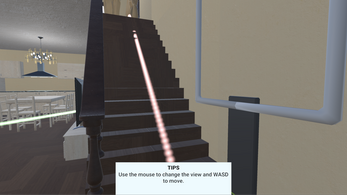
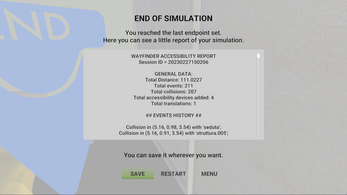
Leave a comment
Log in with itch.io to leave a comment.